Share File Online Easily | Login & Without Login Sharing File

At this time, We want to share our files to our friends, colleagues, clients and many more through online. In social media platforms, large files are not supported to send and some files are not accepted to send.
For you, I find a way of sharing the files which provides free sharing and large files and any file type supported. Post Images and Gofile are not required to sign up for sharing the file.
| Table Of Contents |
|---|
|
Telegram
Check out: Click Here
Telegram is a social media platform which is very useful for file sharing. It provides channel and group support which is helpful for maintaining the free community like: custom os community, youtube channel community etc.
We can send a maximum of 1.5 GB per file size. It supports most of the file types for sharing but its downface is we have to send in a personal inbox or in the channel or in the group. We cannot create the file link then we share the file particularly.
If we want to share the file upto 1.5GB size and many files then we can easily send the files without any interrupt.
Post Images
Check out: Click Here
Post Image is a website where we can upload our images and share them. We can also use the uploaded image as the hosted image on the internet.
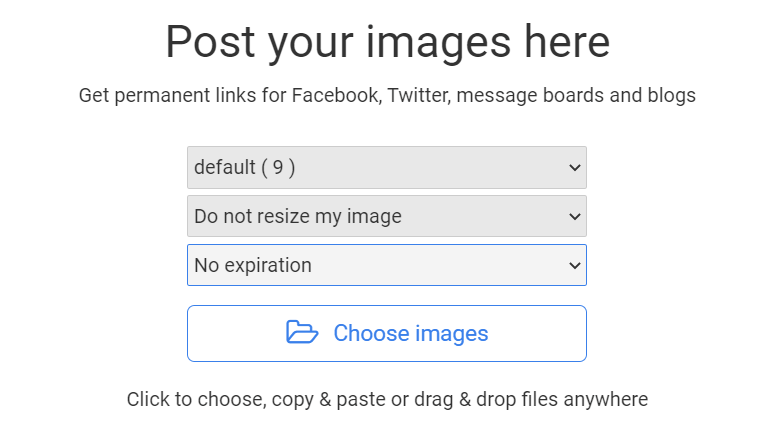
We can upload up to 24 MB file size per image. We can also set expiration date or no expiration date for the image. We can upload image without login.
After image upload, we get different types of link bundles to use the image. For sharing the files, we can use link type. For use as a website image then we can use “hotlink for website” or “direct link”.
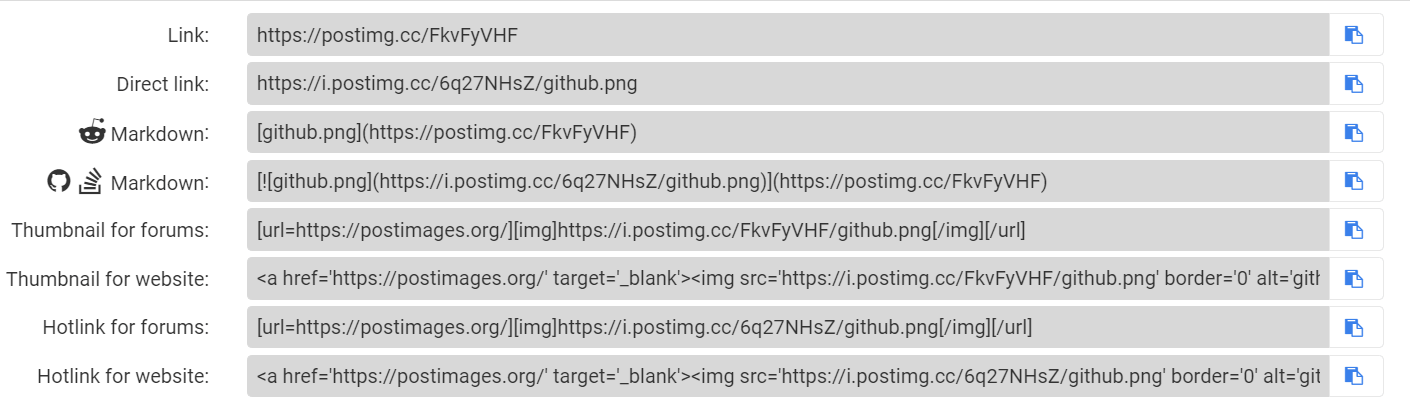
Google Drive
Check out: Click Here
Google Drive is popular for sharing files and keeping the file save on it. It provides a maximum of 15 GB storage in a free plan.
Some of the people shared their file perfectly and some shared it but they did not set the proper setting which made the file accessible for another person.
It supports all files to upload and share that file.
Dropbox
Check out: Click Here
Drop Box is also useful for sharing the file and storing the files. But it provides 2GB storage for free. It claims the storage they provided is encrypted.
We can use the same account on 3 devices only. It provides up to 100 MBps for sharing the file. It supports integrated cloud content which helps to direct store the file form sheets, docs etc.
One Drive
Check out: Click Here
One Drive is owned by Microsoft. It is preinstalled on the windows machines.
We get the 5GB storage for file storing for free. It only provides the storage features without including the office files. In the premium plan, we can get the office file also.
In the premium plan, Productivity tools, advanced security services are available.
Mega
Check out: Click Here
Mega is a useful website where we can store and share files up to 25 GB in a free plan. It claims it has the end-to-end encryption technology to share the files.
To get the 25 GB, we have to complete some tasks. After that we can get full 25 GB storage. Like: Download the Mega App on mobile.
Cloudinary
Check out: Click Here
Cloudinary is the website which provides the storage facilities. It has a credit feature which determines the service by the user.
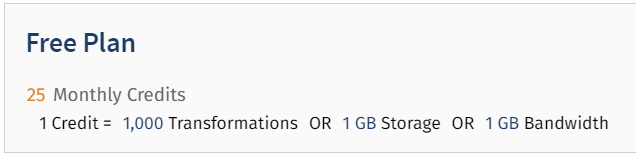
We can use the api to store the file from the client. It is also helpful for the website developer to use this site.
Gofile
Check out: Click Here
Gofile is a very useful website which has no limitations for file sharing. We can upload any file size and share it to the users. But It has a downface where if the file link is in no use for the 10 days the file becomes removed.
We can take benefit of without login file sharing feature in this website.
Recently, Gofile introduced API support on their website.

This can help the user to build their own sites. Direct link to link is only work on donor profile.








